
Pełny widok
Podobne przedmioty
10'' TouchPad do iPada Klawiatury Teclado Mi Pad 5 Bezprzewodowa klawiatura do tabletu Akumulator
130,85zł206,80zł
Kolor : mglisty błękit














Korpus osi : hiszpański
hiszpański
koreański
język japoński
Rosyjski
arabski
Włoski
portugalski
Niemiecki
hebrajski
Angielski (USA)
Francuski (QWERTY)
Ilość :
Raport
Uwzględnij naruszenie praw autorskichDarmowa standardowa wysyłka. Patrz szczegóły
Szacunkowo między Fri, Dec 5 a Tue, Dec 9
Możesz zwrócić produkt w ciągu 30 dni od daty otrzymania. Patrz szczegóły
Kupuj z ufnością
Gwarancja zwrotu pieniędzy
Odbierz zamówiony przedmiot albo zwróć pieniądze. Dowiedz się więcej
O tym przedmiocie
Źródło: IN SPRING 3C
Sprzedawca bierze na siebie wszelką odpowiedzialność za tę ofertę.Numer przedmiotu: 18386940
Szczegóły pozycji
Funkcje
Inne, Lustro, Skóropodobne
Oś
Inne, Zielona oś, Czerwona oś
Klawiatura numeryczna
Nie
Połączenie
Bezprzewodowe, Bluetooth, inne
Rozmiar
<100Mm, >130Mm, 100Mm-120Mm
Opis przedmiotu od sprzedawcy
Features:
1.Standard 3.0Bluetooth-compatibleSolution
2.Effective distance 10 meters
3.Magneticallykeyboard
4. Battery:Rechargeable lithium battery
Design for IOS Windows Andriod Tablet/for iPhone Phone
Note.If you use Bluetooth-compatible mouse and touch keyboard, the ipad system must be upgraded to IOS13 or above 2. After the upgrade, open and set up an auxiliary function. You can use the mouse as soon as you open the auxiliary touch 3. Bluetooth mouse and keyboard can be connected to ipad at the same time.
Tablet on the product picture are NOT INCLUDED.
-Available language of Keyboard
Russian,Korean,Spanish, French(QWERTY), German, Italian, Japanese, Portuguese, Arabic, Thai, Hebrew,please contact us before order or leave a message If you need any other language of keyboard.
you can switch all of other language you need after setting language and keyboard on your tablet.
Please press ' Ctrl+Space' or 'Shift+ Space' switch language
-Bluetooth-compatiblekeyboard connection method:
1: Turn on the "on" button in the keyboard
2: Press the "FN+C" key on the keyboard
3: Turn on theBluetooth-compatibledevice on tablet you need to connect to
Bluetooth-compatible keyboard connection method
1: Turn on the "on" button in the keyboard
2: Press the "connect" key on the keyboard
3: Turn on the Bluetooth-compatible device on tablet you need to connect to
4: Find it in "my device" and click "connected"

















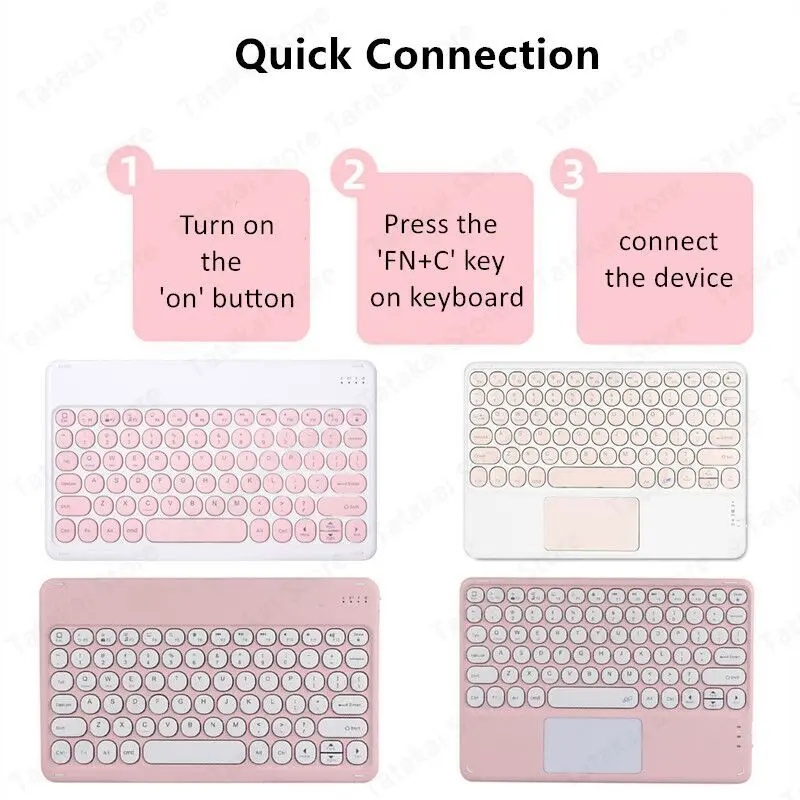
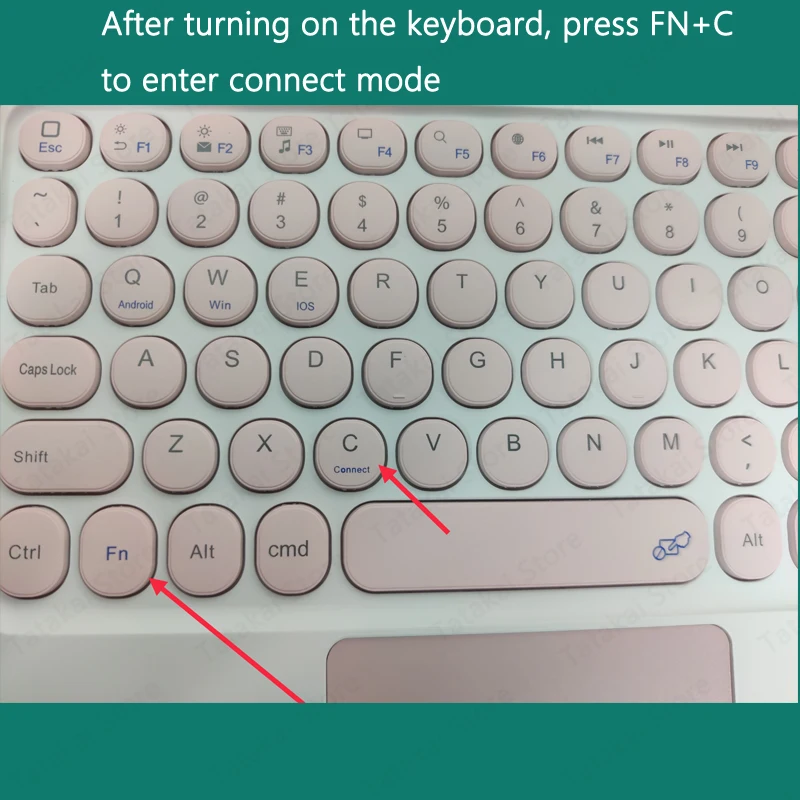



 4.4 na 5 na podstawie 7,646 opinii
4.4 na 5 na podstawie 7,646 opinii