
Pełny widok
Podobne przedmioty
Y30 TWS Bluetooth 5.0 słuchawki z mikrofonem słuchawki bezprzewodowe douszne słuchawki stereo HD sportowy wodoodporny zestaw słuchawkowy do wszystkich smartfonów
181 sprzedany
56,19zł74,12zł
kolor : Czarny


Ilość :
Raport
Uwzględnij naruszenie praw autorskichDarmowa standardowa wysyłka. Patrz szczegóły
Szacunkowo między Thu, Oct 30 a Sat, Nov 8
Możesz zwrócić produkt w ciągu 30 dni od daty otrzymania. Patrz szczegóły
Kupuj z ufnością
Gwarancja zwrotu pieniędzy
Odbierz zamówiony przedmiot albo zwróć pieniądze. Dowiedz się więcej
O tym przedmiocie
Sprzedawca bierze na siebie wszelką odpowiedzialność za tę ofertę.Numer przedmiotu: 17519735
Szczegóły pozycji
Opis przedmiotu od sprzedawcy
Features:
√ Sensitive Fingerprint Touch Control
√ Soft ear caps & Lightweight
√ Battery power indicator
√ 5-6 hours long time using
√ Double noise reduction & high sound quality
√ Magnetic induction & quick matching of earphone and charging box
√ Sweat-proof & waterproof
Product model: TWS4
Bluetooth version: Jerry V5.0
Headphone battery: 50MAH
Standby time: >100 hours
Talk time: >4.5 hours
Bluetooth protocol: HSP/HFP/A2DP/AVRCP
Listening to the song: 4 hours
Battery: Polymer lithium battery, 50 mA earphones, 300 mAh charging compartment.
Charging time: 40-50 minutes for the headset 1 hour for the charging compartment
Color: black, white
Standard: a pair of headphones / charging compartment / usb charging cable / manual / packaging
Pairing method
1 Unpack and place the left and right headphones into the charging compartment. The headset is lit red. If it is not lit, please charge the battery.
2 The headset is automatically turned on from the charging compartment, automatically paired, wait for about 30 seconds, one of the headset lights is off.
The other headset flashes red and blue, the machine is the main ear. At the same time, the pairing is successful.
3 Turn on the phone Bluetooth, search for the headset Bluetooth name “Y30” and click on the connection.
4 After the headset is used, put it back in the charging compartment, and the headset will automatically shut down and charge.
5 Use the headset again, take it out from the charging bin and turn it on automatically. The automatic pairing will also connect the phone.

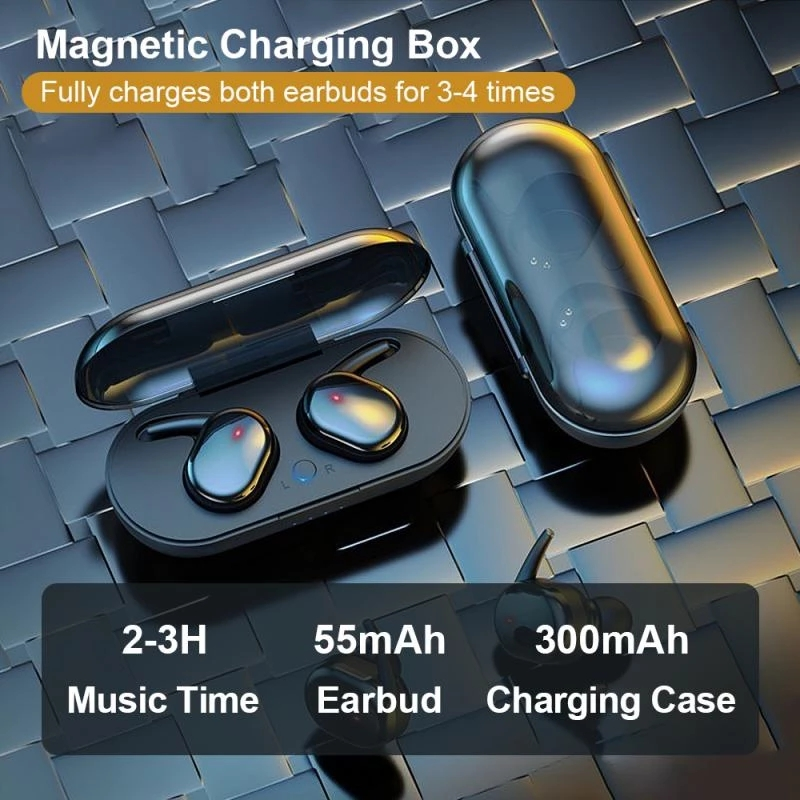














 4.4 na 5 na podstawie 7,646 opinii
4.4 na 5 na podstawie 7,646 opinii